Integrating Snipcast with iOS Shortcuts
Snipcast’s API allows you to simplify podcast summarization on your Apple devices using Shortcuts. By using our pre-built iOS Shortcut, you can summarize podcasts by simply pressing the share button in your podcast player and selecting “Summarize with Snipcast”.
Setting up the iOS Shortcut
Get the Snipcast iOS Shortcut and press “Add Shortcut”.
Open the Shortcuts app and find the “Summarize with Snipcast” shortcut. Press the three dots in the top right corner to open the edit view. Here, input your Snipcast API key in the text field.
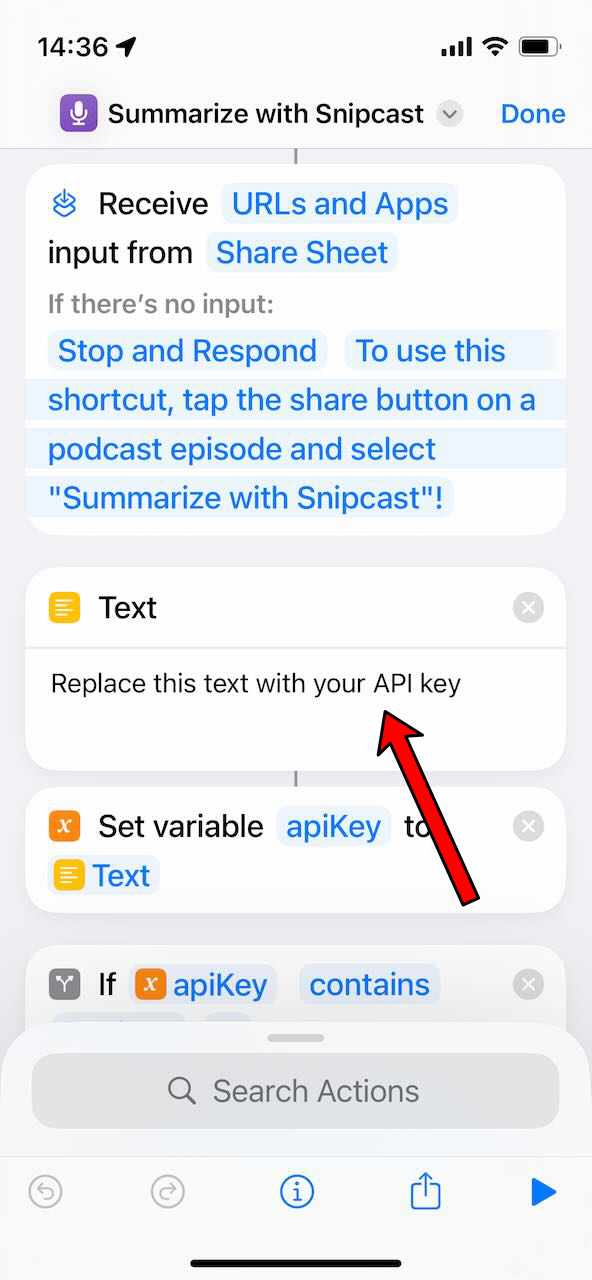
- In your podcast player, tap the share button, and you should now see “Summarize with Snipcast” in the share sheet.
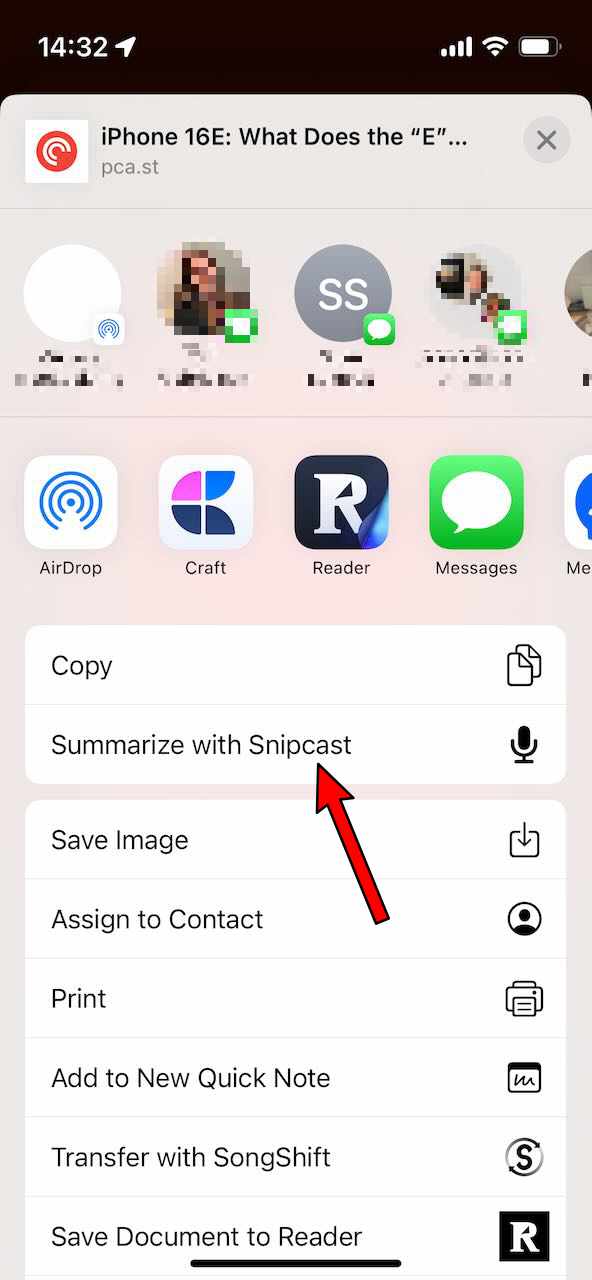
Need help?
If you encounter any issues or have questions about the iOS Shortcut, please contact us at [email protected].